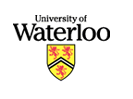
|
|
 |
|
|
|
|
 |
EasyPlan Project Management System
Educational Version (Now with repetitive scheduling features)
(c) Dr. Tarek Hegazy, 2002-2024
Unique Features:
Detailed estimating (3 estimates/activity)
Scheduling & resource allocation
Cost optimization to meet deadline
New bar chart representation
Cash flow analysis
Competitor Analysis & Markup Estimation
Site layout optimization
Extensive charts and reports (bid)
Earned-Value progress control
Detailed delay analysis using Daily Windows
Now with repetitive scheduling features
ON-LINE training; download projects, solve, & check your score
Now... Unique Repetitive Scheduling feature
Instructions:
- Download and unzip one of the following two versions.
- Double click on the EXE file to expand its contents into a separate directory of your choice.
- Following the instructions that will appear on the screen.
- Read the Tutorial-Manual for a quick guide on using EasyPlan.
- To work on EasyPlan, activate the EasyPlan Excel file and rename it using the "SAVE-AS" feature.
Always save your new projects into EasyPlan's installation directory.
Use: ![]()
![]()
![]()
![]()
Download link EasyPlan-DEMO 23.zip (Updated Jan., 2024)
Now with a full tutorial manual. Also, with a Microsoft Project speed optimizer.
Other Downloads:
Exercises:
Download any exercise, solve it using EasyPlan. On some of these exercises, use EasyPlan to check your solution score.
Project1 Project2 Project3 Project4
Project5 Project6 Project7 Project8
Limitations:
Activity relations limited to finish-to-start
Limit of 3 predecessors and 3 successors per activity (suitable for most projects)
Related Sites:
How to contact me:
Address: Civil Engineering, University of Waterloo, Waterloo, ON, Canada N2L 3G1
E-mail: tarek@uwaterloo.ca
Phone: (519) 888-4567 ext. 32174 Fax: (519) 888-4349 Office: CPH-2369C

|
|
||
|
|
||